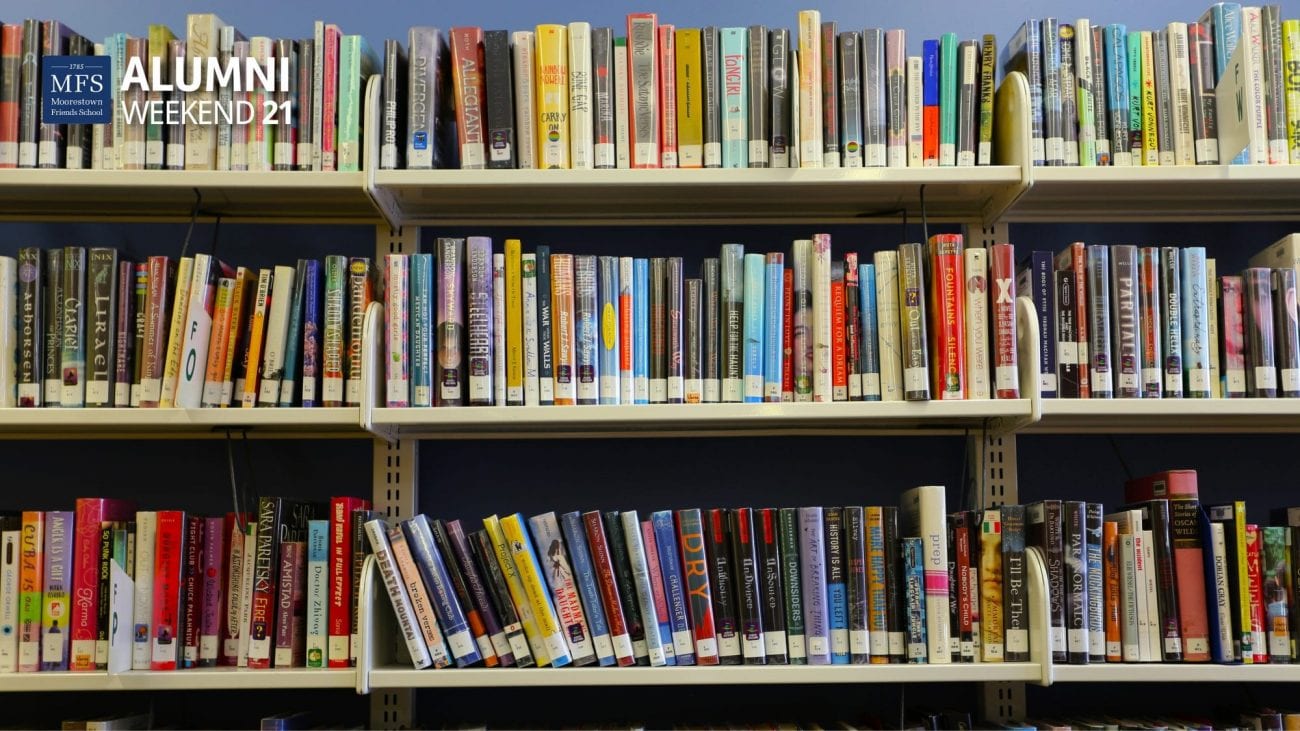Zoom Virtual Backgrounds
Are you ready to feel like you’re back at Moorestown Friends? Now you can visit our campus with custom Zoom backgrounds for Alumni Weekend 2021!
How to use MFS custom backgrounds:
Click on the photo to view the full sized version, then right-click to download. Open your Zoom meeting, click the up arrow next to “Stop Video” and select “Choose Virtual Background.” If prompted, click “Download” to download the smart virtual background package. You only need to download it once. Click the “+” next to Choose Virtual Background to upload your image and set your background. Don’t forget to check the “Mirror my video” box option under Video Settings.
Check out the Zoom support page for more information about using virtual backgrounds.